Modifications related to the resource reservation
There has been added a new "Resource types" dictionary. It’s especially useful when there are many resources added to Singu FM. From now on, it is possible to limit them by types, so that while creating a new resource reservation there are fewer items in the drop-down list. Firstly, the user needs to select the type of resource, then a specific device and select it on the calendar. The resource can also be assigned to many complexes. Besides, other tenants will not see descriptions of allocations in the calendar added by other users.
To create new resource types select Master data ↳ Tickets ↳ Resource types.
In the application settings, there is also a possibility of activating a new setting - time buffer. After defining it, a given resource cannot be reserved in a row for a specified time. This modification can be useful e.g. when booking a conference room which must be cleaned between two meetings (reservations).
To set the time buffer select Admin ↳ Application settings ↳ Time buffer between reservations (minutes)
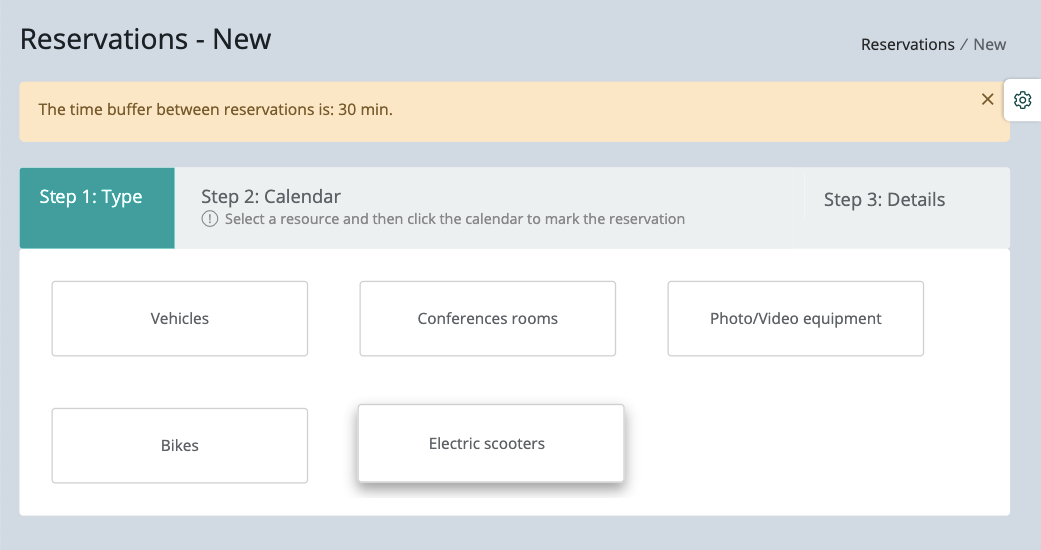
Follow Us
TRENDING POST
Tags
- Proptech (45)
- Real Estate Services (22)
- IoT (17)
- Singu Tenant App (16)
- Facility Management (14)
- Events (7)
- AI (6)
- ESG (6)
- Smart Security (5)
- BIM (4)
- Guest Management (3)
- 2019-03-06 (2)
- 2019-04-02 (2)
- workplace (2)
- Digital Twin (2)
- VR (2)
- Blockchain (2)
- retail (2)
- 2019-04-06 (1)
- 2019-04-03 (1)
- 2019-03-12 (1)
- 2019-05-14 (1)
- 2019-04-04 (1)
- 2019-03-15 (1)
- 2019-06-04 (1)
- 2019-06-25 (1)
- coworking (1)
- CMMS (1)
- Construction (1)
- 2019-04-03-04 (0)






